Table of Contents
- 1 Defining Software
- 2 The History of Software
- 3 Types of Software
- 4 Understanding Software Licensing
- 5 Exploring Software Examples
- 6 Bottom Line
- 7 FAQ
- 7.1 Can software be customized to suit specific requirements?
- 7.2 What are the key differences between system software and application software?
- 7.3 Are there any legal implications in using pirated software?
- 7.4 How has open-source software affected the software industry?
- 7.5 How does software play a role in AI and machine learning advancements?
Defining Software
Think of software as the brain behind all our tech wonders. It’s like the secret sauce that powers computers and gadgets. This magic is a bunch of smart instructions that tell the physical parts (hardware) what to do. There are two main types of software:- One that’s like the backstage manager (system software). It makes sure everything runs smoothly.
- And the other that does specific tasks we want (application software). It’s like making documents or playing games.
The History of Software
Software has come a long way from its simple beginnings with punch cards and numbers. Pioneers like Grace Hopper and Alan Turing paved the path for software to grow into a powerful tool. In the 1980s, computers became personal and user-friendly, changing how we use software. Then, the internet changed everything again. We connected globally and started using software online. Open-source examples Linux and the rise of mobile devices made software more exciting. Today, the software does incredible things. They’re AI, learning from data, and cloud storage. It’s like a new era of endless possibilities. Exploring software’s history shows how smart people and teamwork turned basic ideas into the amazing digital world we have now.Types of Software
 In our digital world, there are many different kinds of software, each with its job. Some help computers work together, while others do special tasks.
This block shows all these types, like the puzzle pieces making technology complete. From the basic things that keep devices running to the cool stuff we use every day, we’ll talk about them all. Learning about these different types of software helps to get a clear picture of how they make our digital world exciting.
So, get ready to discover the amazing world of software types. And let’s see how they shape the things we do with technology.
In our digital world, there are many different kinds of software, each with its job. Some help computers work together, while others do special tasks.
This block shows all these types, like the puzzle pieces making technology complete. From the basic things that keep devices running to the cool stuff we use every day, we’ll talk about them all. Learning about these different types of software helps to get a clear picture of how they make our digital world exciting.
So, get ready to discover the amazing world of software types. And let’s see how they shape the things we do with technology.
System Software
They’re:- Operating Systems (OS). Foundational software that manages hardware resources. It facilitates communication between software and hardware, and provides a user interface. Software examples include Windows, macOS, Linux, and Android.
- Device Drivers. Software components that allow operating systems to communicate with hardware devices. They’re printers, graphics cards, and network adapters.
- Firmware. Permanent software embedded in devices to control their operation. It’s responsible for initializing hardware components during startup and ensuring proper functioning.
- Utility Software. Tools designed to optimize system performance, manage files, and perform maintenance tasks. Includes antivirus software, disk utilities, and system optimization tools.
- Virtualization Software. This type of software enables many operating systems to run on one machine. It facilitates server consolidation and resource optimization. Examples include VMware and VirtualBox.
Application Software
They’re:- Word Processing Software. Allows creation, editing, and formatting of text documents. Popular software examples include Microsoft Word, Google Docs, and LibreOffice Writer.
- Spreadsheet Software. Enables creation and manipulation of numerical data in tabular form. Microsoft Excel, Google Sheets, and LibreOffice Calc are widely used spreadsheet applications.
- Presentation Software. Facilitates the creation of visual presentations, slideshows, and multimedia content. Microsoft PowerPoint and Google Slides are prominent tools.
- Graphics and Design Software. Used for creating and editing visual content. Adobe Photoshop, Illustrator, and CorelDRAW cater to graphic design. While AutoCAD is essential for architectural design.
- Video Editing Software. Allows editing and manipulation of video footage. Adobe Premiere Pro, Final Cut Pro, and DaVinci Resolve are industry-standard options.
- Audio Editing Software. This type of software is used to record, edit, and produce audio content. Audacity and Adobe Audition are popular choices for audio manipulation.
- Web Browsers. Software for accessing and navigating the World Wide Web. Chrome, Firefox, Safari, and Edge are widely used web browsers.
- Database Management Software (DBMS). Enables the creation, management, and retrieval of structured data. MySQL, Microsoft SQL Server, and Oracle Database are prominent DBMS options.
- Content Management Systems (CMS). Platforms for creating and managing digital content often used for websites and blogs. WordPress, Joomla, and Drupal are popular CMS choices.
- Enterprise Resource Planning (ERP) Software. Integrated suites of applications for managing business processes. They’re inventory, finance, and human resources. SAP, Oracle ERP, and Microsoft Dynamics are well-known ERP systems.
- Customer Relationship Management (CRM) Software. Tools for managing customer interactions, sales, and marketing efforts. Salesforce, HubSpot, and Zoho CRM are widely used CRM solutions.
- Email Clients. Applications for sending, receiving, and managing email messages. Software examples include Microsoft Outlook, Mozilla Thunderbird, and Apple Mail.
- Project Management Software. Facilitates planning, collaboration, and tracking of projects. Examples include Microsoft Project, Trello, and Asana.
- Gaming Software. Includes video games, simulations, and interactive entertainment. From console games like Halo to mobile games like Candy Crush, gaming software is what is spanning various platforms.
- Educational Software. Aids learning and educational processes, often featuring interactive lessons and simulations. Rosetta Stone, Khan Academy, and edX provide diverse educational experiences.
System Utilities and Development Tools
They’re:- Compiler and Interpreter Software. Translates high-level programming languages into machine code for execution. Software examples include GCC (GNU Compiler Collection) and Python interpreter.
- Integrated Development Environments (IDEs). Comprehensive software suites for software development, offering code editing, debugging, and project management. Visual Studio, Eclipse, and IntelliJ IDEA are popular IDEs.
- Version Control Software. Manages changes to source code over time, enabling collaboration among developers. Git, Subversion, and Mercurial are widely used version control systems.
- Debugging Software. Helps programmers identify and rectify errors in code. Debuggers like GDB (GNU Debugger) and Visual Studio Debugger assist in the debugging process.
- Text Editors. Lightweight tools for writing and editing code or text. Notepad++, Vim and Sublime Text are favored text editors among developers.
- Performance Analysis Tools. Software used to analyze and optimize code and application performance. Software examples like Perf and Valgrind help identify bottlenecks and inefficiencies.
- Database Management Tools. GUI-based applications for managing databases, executing queries, and designing database structures. PhpMyAdmin and SQL Server Management Studio are widely used options.
- Network Monitoring Software. Monitors network performance, identifies issues, and manages network resources. Wireshark and Nagios are well-known network monitoring tools.
- Backup and Recovery Software. Creates backups of data and system files, allowing restoration in case of data loss. Acronis True Image and Backup Exec are examples of backup solutions.
- Security Software. Includes antivirus, antimalware, and encryption tools to protect systems and data from threats. McAfee, Norton, and Bitdefender are prominent security software providers.
Understanding Software Licensing
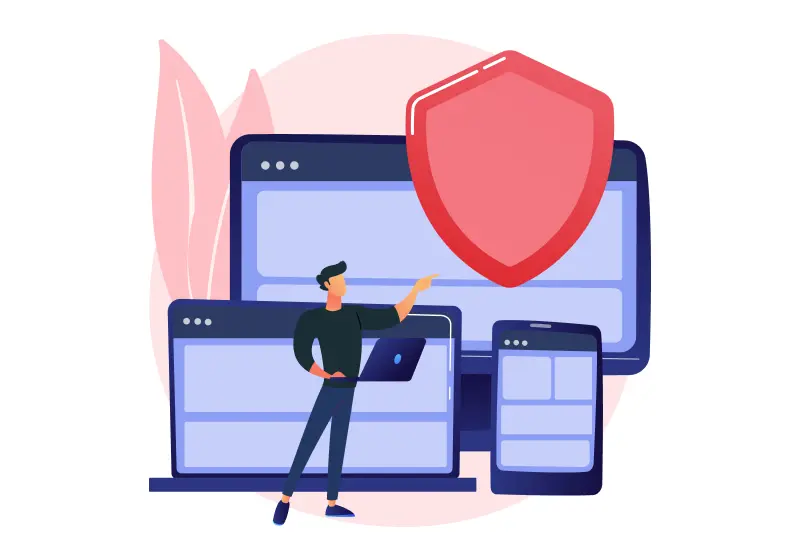 What is software licensing? Software licensing is like the rulebook for using and sharing software. It’s a mix of legal and money stuff that decides how to get, install, and use software on your devices. Think of it as a set of guidelines that creators and users follow.
There are different types of licenses. Some keep things private, like a secret code only for you (proprietary licenses). Others are all about teamwork and sharing, like a group project (open-source licenses). And then some licenses let you use them for free. But they might limit how you share with others (freeware licenses).
Knowing about software licensing is important. It’s because it helps avoid problems and makes sure everyone plays fair. It’s like understanding the rules of a game before you start playing. As tech gets fancier, it’s smart to learn about these rules. It’s to make the best choices when using and sharing software.
What is software licensing? Software licensing is like the rulebook for using and sharing software. It’s a mix of legal and money stuff that decides how to get, install, and use software on your devices. Think of it as a set of guidelines that creators and users follow.
There are different types of licenses. Some keep things private, like a secret code only for you (proprietary licenses). Others are all about teamwork and sharing, like a group project (open-source licenses). And then some licenses let you use them for free. But they might limit how you share with others (freeware licenses).
Knowing about software licensing is important. It’s because it helps avoid problems and makes sure everyone plays fair. It’s like understanding the rules of a game before you start playing. As tech gets fancier, it’s smart to learn about these rules. It’s to make the best choices when using and sharing software.
Exploring Software Examples
This list offers a glimpse into software examples that define our modern world:- Microsoft Office Suite. Microsoft Office includes Word for word processing, Excel for spreadsheets, and PowerPoint for presentations. Google Chrome. A widely used web browser. It exemplifies the system software category, offering a gateway to the online realm.
- Adobe Photoshop. A powerhouse in graphic design and photo editing. This software example illustrates the capabilities of specialized design tools.
- Windows Operating System. It showcases the role of system software in managing hardware.
- Android OS. An open-source operating system powering a plethora of smartphones and tablets. It highlights the significance of OS diversity.
- AutoCAD. An industry standard in architectural design software, demonstrating how software supports complex creative processes.
- Netflix. An example of streaming media software, revolutionizing entertainment consumption and content delivery.
- Slack. A collaboration software example. It illustrates the role of software in facilitating communication and teamwork.
- Video Game Engines (e.g., Unity, Unreal Engine). It empowers game developers to create immersive interactive experiences. It showcases the realm of gaming software.
- Salesforce. A cloud-based CRM system exemplifying enterprise-level software solutions for managing customer relationships.
Bottom Line
What is software? Software is a string that ties everything together in our digital world. It helps us make new things, talk to each other, and work faster. It’s like the boss behind our gadgets, from computers to cool apps. Learning about different types of software and how they follow the rules helps us understand and use them better. Now software keeps getting better. Then, it changes how we do things and makes life even more interesting. So, knowing about the history, types and uses of software gives us the power to use technology in amazing ways. And it mixes clever ideas with computer magic.FAQ
Can software be customized to suit specific requirements?
Yes, the software can indeed be customized to cater to specific needs. This process involves tailoring existing software or developing new software. It’s to align with unique requirements, workflows, and functionalities. Customization often occurs in enterprise software. There, businesses seek to optimize processes or create tailored solutions for their operations.
What are the key differences between system software and application software?
System software serves as the foundational layer of a computer system. It manages hardware resources and provides a platform for other software to run. It includes operating systems, device drivers, and utilities. Application software is designed for specific tasks or functions, catering to end-users. This includes programs like word processors, games, and multimedia applications.
Are there any legal implications in using pirated software?
Yes, using pirated software carries significant legal consequences. Piracy involves the unauthorized copying, distribution, or use of software protected by copyright. Such actions infringe upon intellectual property rights. It leads to potential lawsuits, fines, and damage to a company’s reputation. To avoid legal issues and support ethical software practices, use licensed software.
How has open-source software affected the software industry?
Open-source software has revolutionized the software industry. It promoted collaboration, transparency, and community-driven development. It allows anyone to view, change, and distribute the source code. It fosters innovation and rapid advancements. This model has created powerful tools and platforms like Linux, Apache, and MySQL.
How does software play a role in AI and machine learning advancements?
Software is integral to AI and ML. It provides the algorithms, frameworks, and tools that power intelligent systems. AI software processes and analyzes vast amounts of data. It’s to make predictions and decisions. At the same time, ML software learns from data to improve its performance over time. Examples include TensorFlow and PyTorch, popular frameworks for building and training AI models. Software-driven AI and ML applications range from recommendation systems to autonomous vehicles.





