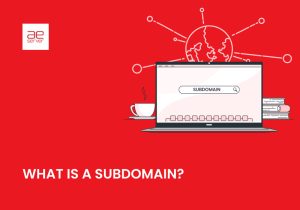The visibility and success of an online business start with a good domain name; as a domain and website security risk, “domain hijacking” or “domain theft” is not new. If a domain is hacked, it results in significant leaks and loss of customers. It is a problem we see in the news increasingly, and some domain registrars seem to be proactively addressing it.
At AEserver, our mission is to help you monitor your Domain and website and give you a reliable means of communication if you have issues, but we hope it doesn’t come to that. Keep reading this post to learn about domain name hijacking and how to prevent yourself from this attack.
Table of Contents
- 1 What is Domain Hijacking?
- 2 How Does a Domain Get Hijacked?
- 3 How To Prevent Domain Hijacking?
- 3.1 Choose a Suitable Domain Registrar Company
- 3.2 Use a Strong Password
- 3.3 Enable Two-Factor Authentication
- 3.4 Enable Domain Locking
- 3.5 Enable WHOIS Protection
- 3.6 Never Share Your Domain Register Login Details With Anyone
- 3.7 Pay Attention to Incoming Emails
- 3.8 Don’t Keep Sensitive Domain Information in Emails
- 4 How To Recover Your Hijacked Domain
- 5 Final Thoughts
What is Domain Hijacking?
Domain hijacking is the act of having your domain name stolen. A simple prospect that can manifest in different ways but all culminate in the same results. It means someone has gained access to your Domain and now has complete control of all Domain related functions.
Somewhere on the earth, a hacker is uttering those immortal words, “I’m in!”
If your Domain is hacked, it can negatively impact your business and cost your entire company if you don’t recover the domain ownership asap.
In most cases, once a domain is hijacked, the hacker transfers it to another registrar to make it more complicated for you to regain ownership. Access to your DNS details allows them to point your URL anywhere they want, and if a customer visits your website, it will take them to the internet equivalent of a back alley where their personal data is compromised.
Not only that, a hacker is free to change your content, dealing untold damage to your website’s reputation. And all this before he asked the ransom for the safe return of your Domain.
Related: What Is Domain Flipping? Nine Tips To Make Money Flipping Domains
How Does a Domain Get Hijacked?
Hackers use different techniques to hijack a domain. The most common methods and mistakes of domain hijacking include:
Phishing: is the most successful way. This is when a hacker acts as a registrar and calls a domain owner to convince him to fill in any information on a fake login page.
Related: How to Transfer a Domain to New Registrar?
Domain Name Transfer and Pharming: this is when a hacker takes control of your website to post irrelevant content or redirects traffic from your Domain to another website.
Domain Takeover: this is when hackers take control of your Domain to sell or hold it for ransom.
Security Vulnerability: any vulnerability in the registrar system might be the way for hackers to gain access to your Domain.
Outdated Software: any outdated software poses high risks as it may be vulnerable to SQL injection attacks or weak password abuse.
Malware: hackers can install malware on your computer system to gain your valuable domain credentials.
Related: Don’t Let Your Domain Name Expire | AEserver Guide
Domain Expiration: hackers can also wait until the Domain is expired because of a human error so that they can purchase it for immoral purposes.
How To Prevent Domain Hijacking?
Fortunately, there are steps you can take to prevent your Domain from hijacking:
Choose a Suitable Domain Registrar Company
Always choose a reliable domain registrar licensed by ICANN that offers enhanced security features, including two-factor authentication, domain privacy protection, DNS management, and excellent technical support. All domain registrars should offer domain locking as standard and make sure to enable this option to prevent unauthorized from one registrar to another.
Related: How to Register a Domain Name in Dubai, UAE | Domain Registration Guide
Use a Strong Password
Always use different passwords for every account, and contain lowercase and uppercase letters, numbers, and symbols. Change your passwords frequently and combine them with two-factor authentication so that if a hacker knows your password, he won’t be able to access your account. This combo of security makes it much harder for a hacker to attack your Domain.
Enable Two-Factor Authentication
The most helpful advice we can give you is to enable two-factor authentication in all your accounts. It also includes your domain name registrar, where all your domains are located. If a hacker can get your credentials, he won’t be able to access your account without the code sent to you by text or email. This additional layer of security can protect you from losing control of your Domain.
Enable Domain Locking
All domain registrars offer domain locking as a standard. It allows you to prevent your Domain from unauthorized transfers. This is one of the popular ways to protect your Domain from hijacking. Most registrars enable this feature by default when they register a domain.
Related: How Does SSH Work: Everything You Need to Know
Enable WHOIS Protection
The WHOIS is a public directory that includes your correct information (i,e address, city/state and country, telephone number, and email address). It can reveal a lot of data that can be used for social engineering attacks. By enabling WHOIS protection, you can reduce the amount of vulnerable OSINBT data about you.
In addition to Domain security: always keep your domain information accurate and up to date.
Keep your DNS information private to prevent hackers from accessing it. Also, register your Domain under your name because not owning your domain name can make you an easy target for domain hijacking, as you cannot prove that the Domain is yours.
Pay Attention to Incoming Emails
With the risk of phishing attacks, you should be careful of incoming emails that can harm you. These emails look like from the official registrar requesting your data and other personal information. Don’t ever click on the links within emails that look suspicious.
If you’re in doubt, contact your registrar and forward the email you received to their technical support team so they can determine whether it’s real or a phishing attack.
Chances are you can also receive phishing emails that look like they are coming from ICANN. In that case, forward your email to globalsupport@icann.org so that they can verify its authenticity.
Don’t Keep Sensitive Domain Information in Emails
There is a slight chance; Your emails can be hacked.
A few years back, 25 million Yahoo and Gmail accounts got hacked and sold on the dark web.
Your email is not a safe place to keep your domain account credentials or sensitive information. If you receive emails from your service provider containing sensitive information, move it to a secure location, preferably in a physical notebook or an isolated phone application.
How To Recover Your Hijacked Domain
If your Domain is hijacked, you can restore control with the following steps:
The first option is to team up with an experienced security firm to investigate the incident and determine what happened so that they can provide recommendations for remediation.
Some other options you can choose:
- Contact your domain registrar, as it can undoubtedly assist with this issue. Once the registrar can verify that the domain transfer was fraudulent, it can restore control of your Domain.
- If your domain name is stolen and transferred, request that your registrar implement ICANN domain transfer dispute resolution to reclaim ownership of the Domain.
- Lastly, you can contact ICANN’s Domain Name System Abuse Desk for help and guidance on recovering your hacked Domain.
Related: Should I Buy a .ae Domain if I start a company in the UAE?
Final Thoughts
Domain hijacking is a severe online security issue that can affect your business regarding finances and reputation. Following the preventative steps mentioned in this post can give your Domain the best security possible.
Register your Domain with AEserver, and protect the hard-earned trust you have built with your customers with our security features
Signup for our UAE-based hosting plan and protect your Domain today! 🙂